|
|

楼主 |
发表于 2024-7-14 07:03
|
显示全部楼层
1.你不用他的pet,用我在一楼提供教程的命令行,试试看呢?
他的两个pet都安装了吗?
电脑有没有重启下尝试下?
2.另外,你可以尝试下foot2zjs驱动方案,我那个帖子有说的
2、hp1020plus网络打印机服务器 - 知乎
https://zhuanlan.zhihu.com/p/582022428
不过apt search foo2zjs,我试了下,找不到源,还是得用pkg
[root@veket:~]$apt search foo2zjs
正在排序... 完成
全文搜索... 完成
pkg s foo2zjs,可以搜索到源:
[root@veket:~]$pkg s foo2zjs
printer-driver-foo2zjs printer driver for ZjStream-based printers
printer-driver-foo2zjs-common printer driver for ZjStream-based printers - common files
直接安装printer-driver-foo2zjs printer-driver-foo2zjs-common两个包:
[root@veket:~]$pkg -f -g printer-driver-foo2zjs printer-driver-foo2zjs-common
下载 printer-driver-foo2zjs from ubuntu-noble-main repo:
URL: https://mirrors.aliyun.com/ubunt ... -2ubuntu6_amd64.deb
Downloading printer-driver-foo2zjs_20200505dfsg0-2ubuntu6_amd64.deb. Please wait: 100%
已下载: /root/pkg/printer-driver-foo2zjs_20200505dfsg0-2ubuntu6_amd64.deb
安装程序包 printer-driver-foo2zjs_20200505dfsg0-2ubuntu6_amd64:
Installed: printer-driver-foo2zjs_20200505dfsg0-2ubuntu6_amd64
Plugin: post_install/00_fix_deb_packages.sh:
DEB INSTALLED.
解析依赖项 ...........
要获取的依赖项: dc libcups2t64 libgmp10 libgnutls30t64 libhogweed6t64 liblcms2-utils libnettle8t64 mscompress printer-driver-foo2zjs-common
下载 dc from ubuntu-noble-main repo:
URL: https://mirrors.aliyun.com/ubunt ... -3ubuntu4_amd64.deb
Downloading dc_1.07.1-3ubuntu4_amd64.deb. Please wait: 100%
已下载: /root/pkg/dc_1.07.1-3ubuntu4_amd64.deb
安装程序包 dc_1.07.1-3ubuntu4_amd64:
Installed: dc_1.07.1-3ubuntu4_amd64
Plugin: post_install/00_fix_deb_packages.sh:
DEB INSTALLED.
下载 libcups2t64 from ubuntu-noble-main repo:
URL: https://mirrors.aliyun.com/ubunt ... .2ubuntu7_amd64.deb
Downloading libcups2t64_2.4.7-1.2ubuntu7_amd64.deb. Please wait: 100%
已下载: /root/pkg/libcups2t64_2.4.7-1.2ubuntu7_amd64.deb
安装程序包 libcups2t64_2.4.7-1.2ubuntu7_amd64:
Installed: libcups2t64_2.4.7-1.2ubuntu7_amd64
Plugin: post_install/00_fix_deb_packages.sh:
DEB INSTALLED.
跳过 libgmp10 (已经内置)..
下载 libgnutls30t64 from ubuntu-noble-main repo:
URL: https://mirrors.aliyun.com/ubunt ... ubuntu3.1_amd64.deb
Downloading libgnutls30t64_3.8.3-1.1ubuntu3.1_amd64.deb. Please wait: 100%
已下载: /root/pkg/libgnutls30t64_3.8.3-1.1ubuntu3.1_amd64.deb
安装程序包 libgnutls30t64_3.8.3-1.1ubuntu3.1_amd64:
Installed: libgnutls30t64_3.8.3-1.1ubuntu3.1_amd64
Plugin: post_install/00_fix_deb_packages.sh:
DEB INSTALLED.
下载 libhogweed6t64 from ubuntu-noble-main repo:
URL: https://mirrors.aliyun.com/ubunt ... 2.2build1_amd64.deb
Downloading libhogweed6t64_3.9.1-2.2build1_amd64.deb. Please wait: 100%
已下载: /root/pkg/libhogweed6t64_3.9.1-2.2build1_amd64.deb
安装程序包 libhogweed6t64_3.9.1-2.2build1_amd64:
Installed: libhogweed6t64_3.9.1-2.2build1_amd64
Plugin: post_install/00_fix_deb_packages.sh:
DEB INSTALLED.
下载 liblcms2-utils from ubuntu-noble-main repo:
URL: https://mirrors.aliyun.com/ubunt ... 4-2build1_amd64.deb
Downloading liblcms2-utils_2.14-2build1_amd64.deb. Please wait: 100%
已下载: /root/pkg/liblcms2-utils_2.14-2build1_amd64.deb
安装程序包 liblcms2-utils_2.14-2build1_amd64:
Installed: liblcms2-utils_2.14-2build1_amd64
Plugin: post_install/00_fix_deb_packages.sh:
DEB INSTALLED.
下载 libnettle8t64 from ubuntu-noble-main repo:
URL: https://mirrors.aliyun.com/ubunt ... 2.2build1_amd64.deb
Downloading libnettle8t64_3.9.1-2.2build1_amd64.deb. Please wait: 100%
已下载: /root/pkg/libnettle8t64_3.9.1-2.2build1_amd64.deb
安装程序包 libnettle8t64_3.9.1-2.2build1_amd64:
Installed: libnettle8t64_3.9.1-2.2build1_amd64
Plugin: post_install/00_fix_deb_packages.sh:
DEB INSTALLED.
下载 mscompress from ubuntu-noble-main repo:
URL: https://mirrors.aliyun.com/ubunt ... -10build1_amd64.deb
Downloading mscompress_0.4-10build1_amd64.deb. Please wait: 100%
已下载: /root/pkg/mscompress_0.4-10build1_amd64.deb
安装程序包 mscompress_0.4-10build1_amd64:
Installed: mscompress_0.4-10build1_amd64
Plugin: post_install/00_fix_deb_packages.sh:
DEB INSTALLED.
下载 printer-driver-foo2zjs-common from ubuntu-noble-main repo:
URL: https://mirrors.aliyun.com/ubunt ... g0-2ubuntu6_all.deb
Downloading printer-driver-foo2zjs-common_20200505dfsg0-2ubuntu6_all.deb. Please wait: 100%
已下载: /root/pkg/printer-driver-foo2zjs-common_20200505dfsg0-2ubuntu6_all.deb
安装程序包 printer-driver-foo2zjs-common_20200505dfsg0-2ubuntu6_all:
Installed: printer-driver-foo2zjs-common_20200505dfsg0-2ubuntu6_all
To run, type: /usr/share/foo2zjs/hplj10xx_gui.tcl
Plugin: post_install/00_fix_deb_packages.sh:
DEB INSTALLED.
就只有一条命令,复制粘贴过去试试看:
pkg -f -g printer-driver-foo2zjs printer-driver-foo2zjs-common
安装HP1020驱动的时候,选择尾部带foo2zjs的那个方案即可,不要选择错了。
pkg s foo2zjs只是搜索的方法。
HP1020是一款非常经典的打印机了,这个驱动应该是最好搞的。
linux下面安装驱动,我不建议大家用那种pet方案,如果出了哪怕一点点的小问题,只能懵逼了,我建议大家知其然也要知其所以然,建议大家还是用命令行,知道其底层的根本原理和方法才是正途。
|
-
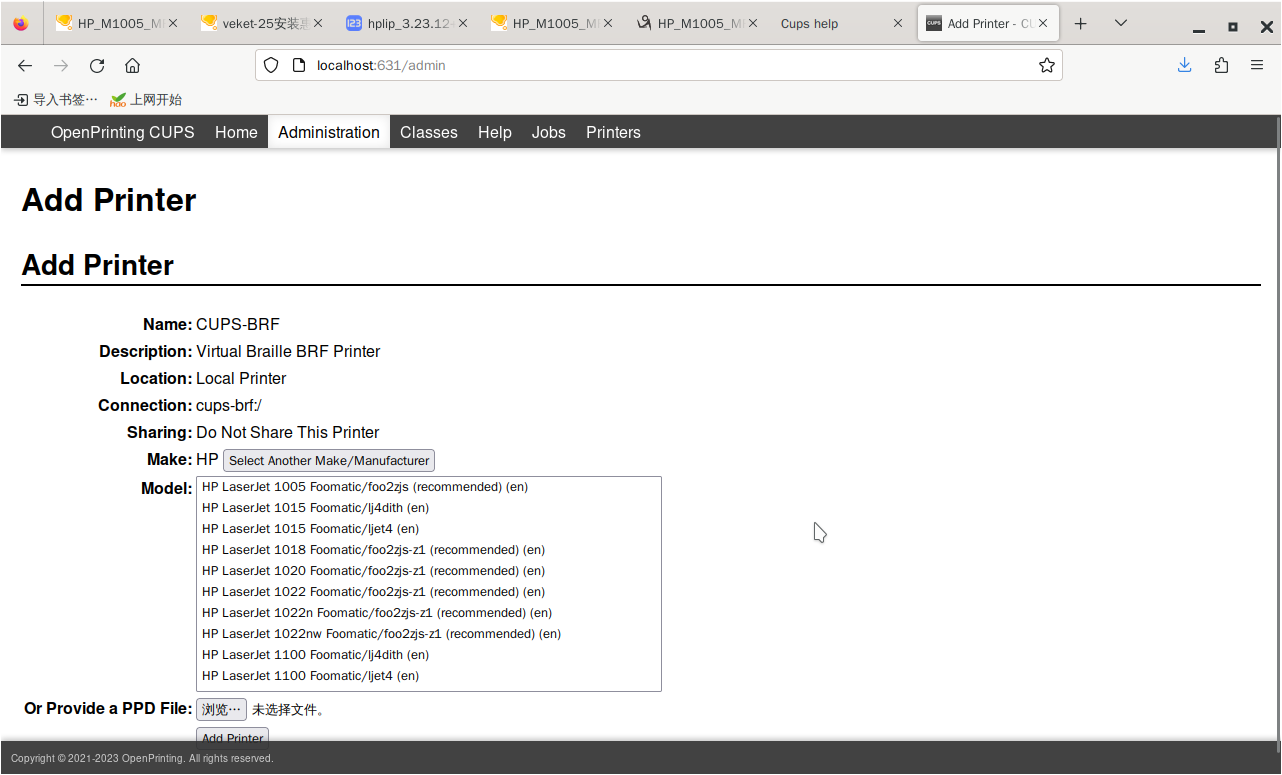
|
 |手机版|Archiver|veket官方网站论坛,veketx官方网站论坛,微器人
( 粤ICP备 11052856 )
|手机版|Archiver|veket官方网站论坛,veketx官方网站论坛,微器人
( 粤ICP备 11052856 )